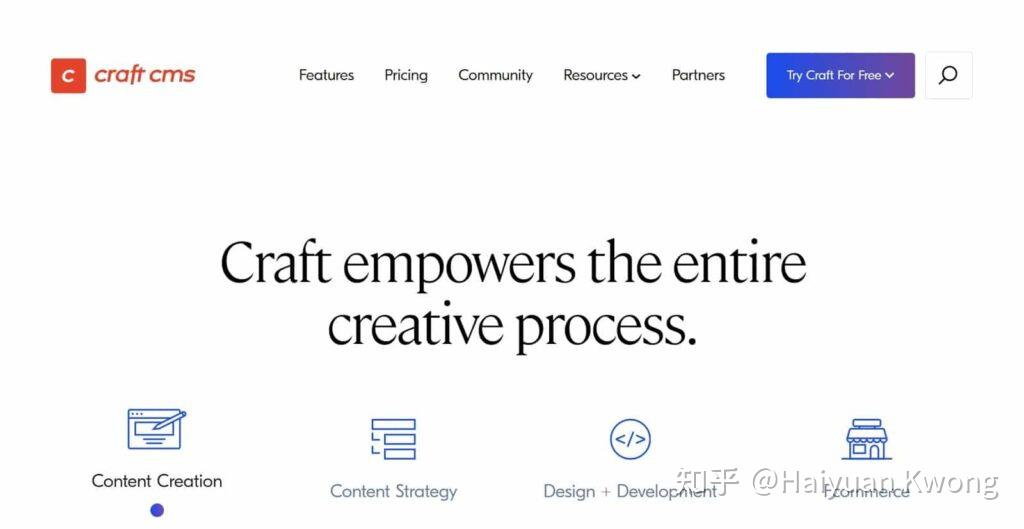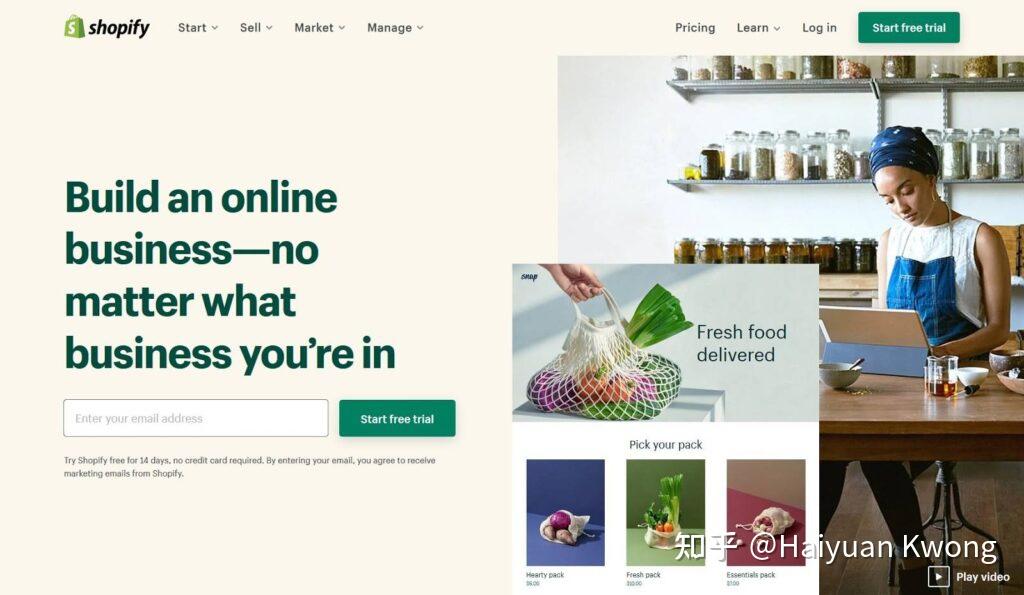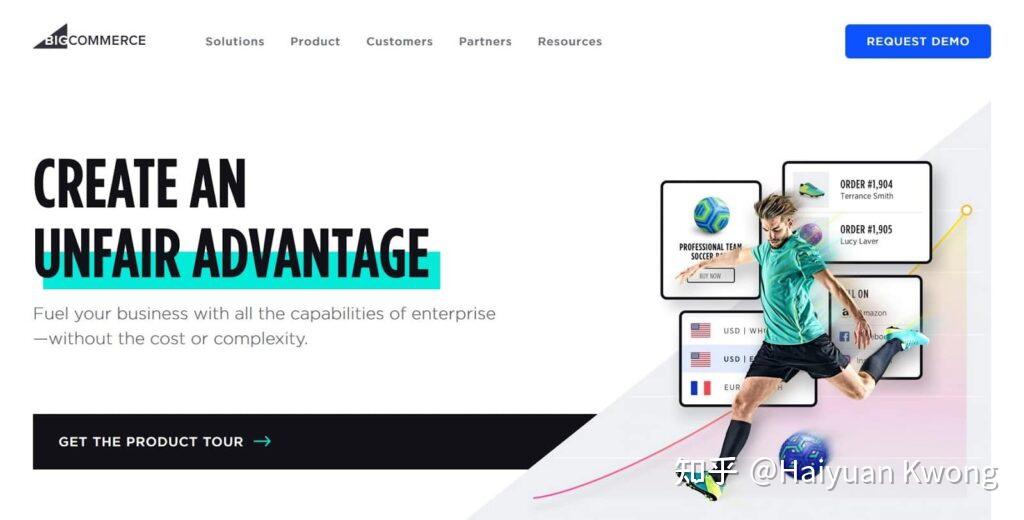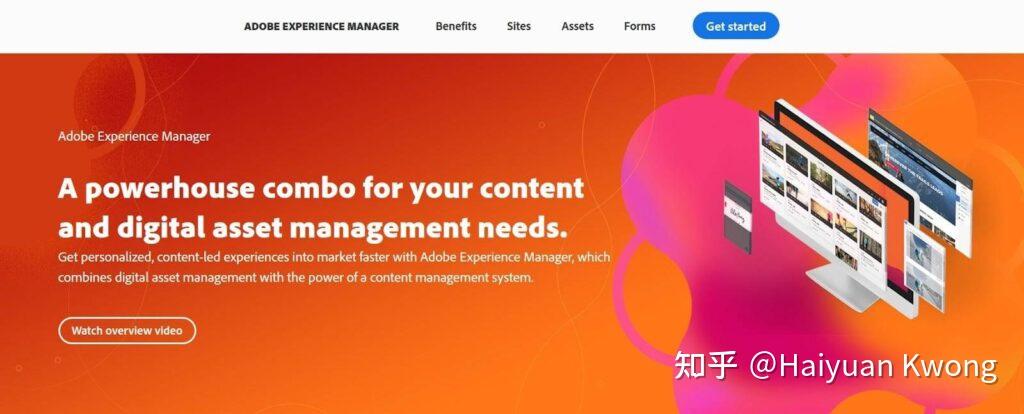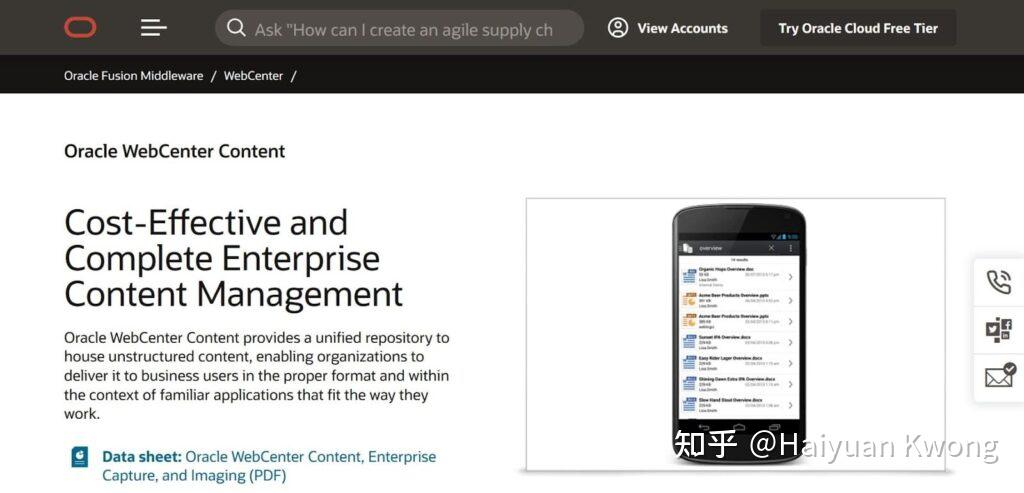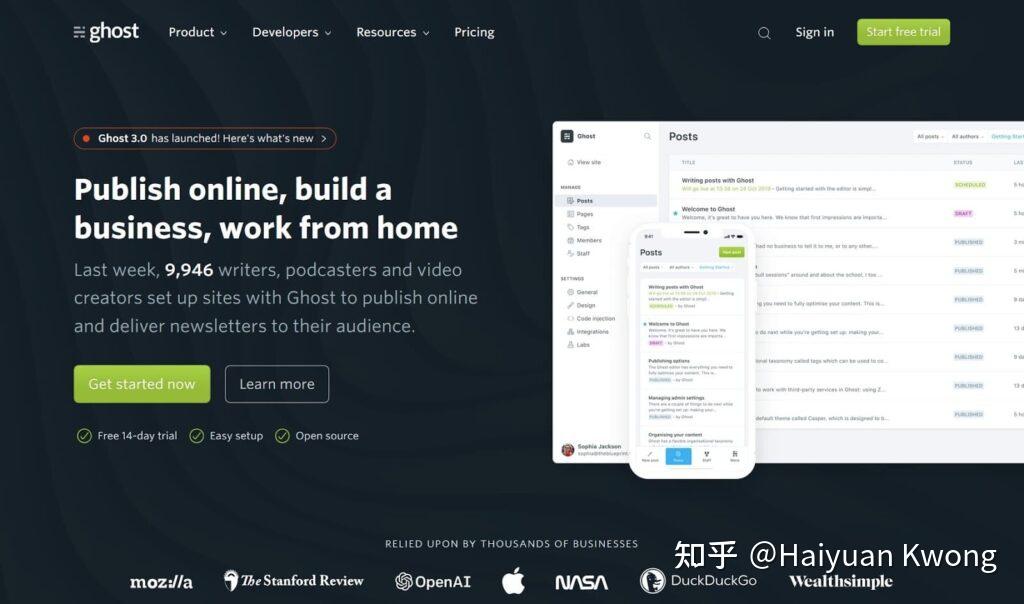Looking for the best CMS software to build your website? At a high level, CMS or content management systems can help you create functional websites without having to use code to build every page from scratch.
However, different CMS software has different advantages and disadvantages, so you need to choose the tool that best suits your specific needs and budget.
To help, we have collected 21 best CMS options for all content from blogs to e-commerce stores, marketing websites, etc.
What is CMS? What should be considered when selecting CMS? 21 Best CMS Software Solutions
What is CMS?
Before we enter the list, let's start from the beginning: What is CMS ?
The content management system, as its name implies, can help you "manage" the content of your website in a "systematic" way.
CMS allows you to work in an easy-to-use editor instead of using code when you want to add content to the website. The editor may look like this:
CMS Editor Example
Then, when you "publish" the content, CMS will correctly display the content to visitors according to your preferences.
CMS is also responsible for organizing all content on the front end of the website. For example, if you publish a blog post, CMS will automatically display it at the top of your blog page and add a timestamp.
However, CMS is more flexible than a pure blog platform. You can think of the blog platform as a CMS for a specific type of content (blog posts), and CMS can help you manage almost any type of content.
For example, the "content" in your CMS might be:
Blog article static page e-commerce product forum post private course content membership
Or, it may be multiple types of content at the same time! A good CMS platform can help you manage as many different types of content as you need.
What is headless CMS?
In the following list, you will see another term: Headless CMS 。 With headless CMS, you will use CMS to manage all the content in the back end. Then, you can query data through API to build your own front-end.
The advantage of this "headless" approach is that you can use your content almost anywhere, from websites to mobile applications, and so on.
Headless CMS requires more technical knowledge to implement, but it can give you more flexibility in how and where to use content.
What should be considered when selecting CMS?
When selecting CMS, you need to consider the following most important functions:
Pricing - Each CMS has costs associated with it. Some are free and open source, but you need to pay to host them. For others, you may need to purchase software from the company that created the CMS. Support and customer experience - some tools are open source, without a central support option, while others provide 24/7 support - make sure you understand what you get. SEO – The software you choose provides you with In other search engines The ranking tool is very important. Personalization - For business use cases, selecting CMS that allows you to create personalized visitor experiences can help you improve marketing and conversion rates. Ease of use - If you are not a developer, you will want to choose a tool that can be easily used without development knowledge. Security - Using some CMS tools, you will be responsible for the security of your website, while other tools will handle it for you.
21 Best CMS Software Solutions
Now is the time to get the list of CMS options. Let's dig deeper:
1. WordPress - price: free
WordPress.org
WordPress is by far the most popular CMS in the world - Over 37% 's website. It was originally a blog platform, but it has evolved into a complete CMS. You can use it to Build any type of website , from E-commerce store reach Member website 、 forum wait.
In fact, through WooCommerce Extended WordPress It is also one of the most popular ways to create e-commerce stores. Explain some reasons why WordPress is popular:
It is free and open source. You can find thousands of WordPress Theme To control the appearance of your site. You can visit more than 55000 free plug-ins to extend the functions of your website (here are some of the best).
Advanced users can also Use WordPress as a headless CMS with Gatsby 。
2. Drupal - price: free
Drupal
Drupal It is another popular open source CMS, which is located in the same space as WordPress.
With its flexible classification system, Drupal excels in managing websites with large amounts of content. It also has a built-in user access system, allowing you to fully control the operations that registered users can perform in CMS.
Like WordPress, you can use themes to control the appearance of your site, and use modules to extend Drupal's capabilities.
3. Joomla - price: free
Joomla
Together with WordPress and Drupal, Joomla is the third entrant in the popular open source CMS software trio.
Like WordPress and Drupal, Joomla has a large market for templates and extensions to help you create websites that meet your needs.
As far as the required technical knowledge is concerned, Joomla provides a good middle ground between WordPress and Drupal.
4. Magento - free, starting at $2000 per month
Magento
Magento yes E-commerce store Open source CMS. It has strong security and flexibility, but it is not easy for non-technical users to access. You almost certainly need some technical knowledge to set it up (or be willing to hire someone with that knowledge).
You can use open source software (called Magento OpenSource) for free. Alternatively, you can pay Magento to set up and maintain your store for you. If the planned starting price is more than $2000 per month, this may become expensive.
5. HubSpot CMS - from $300 per month
HubSpot CMS
HubSpot CMS It is an excellent CMS, suitable for enterprises and marketing personnel who want to establish contact with customers.
HubSpot CMS has built-in integration with free HubSpot CRM (see these WordPress CRM plug-in )。 This not only allows you to add potential customers directly to your CRM, but also allows you to personalize your website as a personal visitor, which can Help you turn them into customers 。
Developers can dig into the code to customize the website, while non-technical users can use drag and drop editors to build pages.
Other notable features include:
Built in A/B/n test to optimize your content ranking in Google search results SEO suggestions Contact attribution analysis Your prospects and sales sources 24/7 Security monitoring If you need any help, 24/7 support
6. Kentico - free, starting at $7999 per year
Kentico
Kentico It is an enterprise centered CMS that provides two different CMS products:
Kontent – a cloud based headless CMS that helps you manage content and deliver it anywhere through APIs. Xperience – A local or cloud based platform that integrates CMS and digital marketing tools.
Kentico provides limited free packages for its Kontent platform, but if you need a pay option, it may become expensive.
Since Kentico Kontent is a headless CMS, you also need some technical knowledge to create the front end of the website.
7. Squarespace - from $16 per month
Squarespace
Squarespace is a managed website builder tool that allows non-technical users to easily create websites. You can also use it to create a lightweight e-commerce store.
Squarespace is not as flexible as all other tools, but this is actually its selling point. By simplifying things, Squarespace makes it easy for non-technical users to create basic websites.
However, if you build content beyond the basic blog sample reels Or brochure website, you may need to choose more flexible CMS software. For more information, see this Squarespace and WordPress In-depth comparison.
8. dotCMS - free enterprise version, advanced version
dotCMS
dotCMS It is an open source headless CMS that adopts the API first method. You can use drag and drop UI to model different types of content. For example, blog posts or e-commerce products.
You can then use the API to deliver your content to any destination, such as a website or application.
On the back end, you will still get the traditional author identity function, as well as the ability to create different roles and permissions to control access to your content.
9. Contentful - from $39 per month for individuals/from $879 per month for enterprises
Contentful
Although most other tools focus on helping you create web pages Contentful It is built for the so-called "omni channel digital experience". In short, this means that you can organize all content in a central hub and then use it in any digital channel as needed.
You will be able to use RESTful API Query your content, and Contentful caches your content on an external CDN so that API payloads can be delivered in 100 milliseconds.
Contentful is a headless CMS, so you need some technical knowledge to implement it.
10. Zephyr - contact sales
Zephyr
Zephyr It is a cloud hosted CMS that specializes in promoting itself to organizations that establish customer websites. In fact, Zephyr only authorizes agents, so unless you are willing to cooperate with agent partners, you cannot use Zephyr personally.
Because it is cloud hosted, Zephyr's main promotion for agents is that it can provide maintenance free alternatives for other agent solutions (such as WordPress or Drupal).
11. Canvas CMS - Contact Sales
Canvas CMS
Canvas CMS It is a cloud based CMS with Drag and drop design system , enabling non-technical users to design custom websites.
All the designs you build with Canvas are mobile responsive and AMP ready, which will provide an excellent experience for your mobile visitors.
For more advanced users, Canvas allows you to build dynamics from within CMS database structure , including APIs for integrating data from other sources into your site.
12. Grav – Free
Grav
Grav It is an open source flat file CMS. The Flat File name means that Grav does not need a database to operate. Instead, it queries the content from a text file. This makes Grav very lightweight and easy to deploy anywhere, because all you need to do is upload files from your website.
However, you can still create dynamic content types and filter content, and you can also use the Markdown editor to create content.
13. Craft CMS - free
Craft CMS
Craft CMS It is an open source CMS, which focuses on user friendly content creation process. It is also easy to use Custom Content Type , and use built-in tools to design custom field layouts for different types of content.
To control the front end, you can use the Twig template to build it yourself, or use Craft CMS to use Craft CMS's self generated GraphQL API in headless settings.
14. Sitefinity - Contact Sales
Sitefinity
Sitefinity It is a CMS that focuses on helping marketers provide optimized personalized content.
You can use insight to understand your customers and provide personalized content. Then you can quickly set up new A/B test To optimize your content.
You can also use Sitefinity as a headless CMS to deliver content anywhere, and all content is hosted in the Windows Azure cloud to achieve reliability and scalability.
15. Shopify - from $29 per month
Shopify
Shopify is a hosted e-commerce platform. After WooCommerce, it is the second popular way to create e-commerce stores.
Shopify's main advantage is simplicity. Because it is a managed tool, you do not have to worry about the safety or maintenance of the store. You can only focus on finding customers and developing your store.
With Shopify application market, you can still get great flexibility, but you can't completely access the underlying source code of the store.
Enterprises that need greater flexibility can use Shopify Plus 。
(Recommended reading: 11 Best Shopify Alternatives )。
16. BigCommerce - from $30 per month
BigCommerce
BigCommerce Is another famous E-commerce store hosting CMS platform 。 One of the outstanding features of BigCommerce is its multi-channel sales method. You can sell through your hosting store, Amazon, eBay, etc.
You can even take advantage of some other CMS options in this list. For example, you can set Pairing BigCommerce with WordPress To get the best of both worlds.
BigCommerce provides accessible Essentials programs starting at $30 per month, as well as enterprise centric programs for large organizations.
17. Umbraco CMS - free (open source), starting from $39 per month (hosting version)
Umbraco
Umbraco It is an open source CMS software that you can host yourself. Alternatively, you can use Umbraco's paid hosting service.
You can add content using simple editors, built-in form editors and other useful functions. If necessary, you can also extend the core CMS using the Umbraco application.
For more technical users, Umbraco also provides a headless CMS product called Umbraco Heartcore.
18. Agility CMS - from $47 per month
Agility CMS
Agility CMS Another headless CMS that allows you to manage content from one location and deliver it anywhere through RESTful APIs, GraphQL, and JAMstack.
You can still get a lot of options for managing content, including content modeling, SEO, scheduling, content relationships, and other functions.
Agility CMS can then deploy content through CDN to ensure your content loads quickly.
19. Adob e Experience Manager – contact sales (average over $250000/year)
Adobe Experience Manager
Adobe Experience Manager It is an enterprise centric tool that combines CMS with digital asset management (DAM) solutions.
You can use Adob e Experience Manager Sites to create personalized web experiences for visitors from different channels, and you can also use Adob e Experience Manager Assets to manage all digital assets of your brand from a central point.
20. Oracle WebCenter Content - from $3450
Oracle WebCenter Content
Oracle WebCenter Content It is an enterprise content management tool (ECM). It doesn't focus on creating the website itself. Instead, it provides you with a place to store unstructured content, which you can then deliver to any application (including websites).
It also focuses more on managing documents image , rich media files and records, rather than providing you with a text editor to upload content like many other tools.
21. Ghost - free, starting at $29 per month (hosted version)
Ghost
Ghost It is a fast CMS written with Node.js, mainly focusing on blog and publishing.
In order to simplify things, Ghost also has some of the most important functions built in, and bloggers and media publishers need to profit from their websites. For example, you can create an email opt in form and charge visitors a monthly subscription fee to access your content.
However, if you want a CMS that can go beyond blog/publishing, Ghost is not a good choice.
Summary
As we have seen, CMS can help you manage content and turn it into a website without having to edit the code every time you add/change content.
Some of these tools are almost exclusively focused on helping you launch your website, while others are more focused on managing your content and allowing you to deploy it anywhere through APIs (headless CMS method).
If you are not a technical user (or there is no technical team behind you), you may want to choose WordPress , Drupal, HubSpot CMS or Squarespace, and stay away from headless CMS options.
However, if you need to deploy content to multiple locations, you may prefer the flexibility of headless CMS... if you have the technical knowledge to use it.