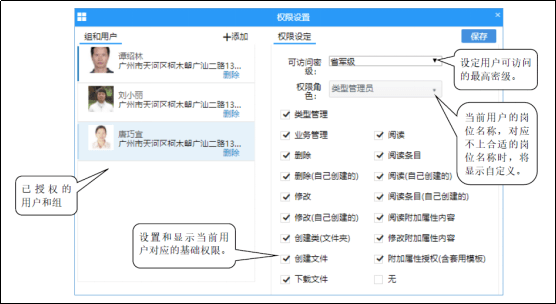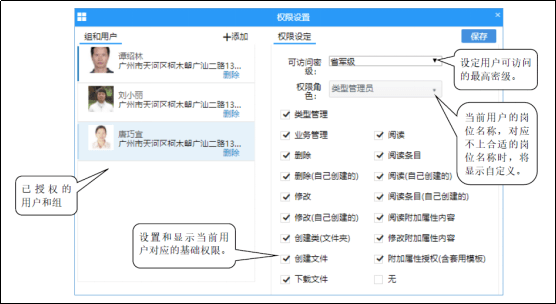Original title: Office Management System - Introduction to the Management Module of Archives Management System
To ensure the security of important files, the Huibotong file management system provides users with fine-grained permission management functions: the system supports object authorization, and can set permissions on a node in the classification framework, then its lower classes will inherit the corresponding permissions. If necessary, specific documents can also be authorized.

Permission is the right of users to access and operate types (management objects) in the system. Only users with permission can access and operate corresponding types. Any user has the highest permission for the type created by himself, that is, the type administrator, who can set permissions for other users to access this type.
The system administrator has authorized permissions for all types, but may not be able to access these types. When system administrators want to access types, they must first give themselves access permissions.
1. Authorization Menu

2. Authorization operation
Authorization is mainly for management objects (types), and each piece of information can be set with a security level. The highest security level that users can access can be set during authorization. Only system administrators and users with type management rights have type permission management rights (authorization).
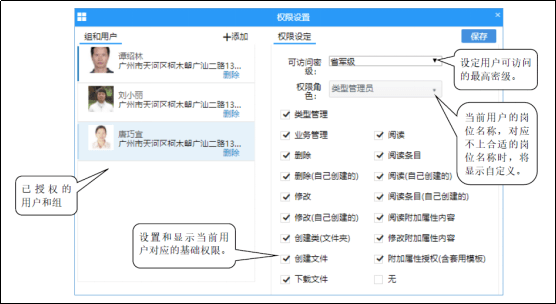
Click+Add to select the organization or individual to be authorized in the organization structure. After setting the relevant permissions, you must click Save to complete the authorization.
3. Meaning of basic authority
Type management: The permission to authorize operations on the type.
Business management: Permission for management operations such as borrowing and returning.
Delete: Delete the information created by yourself and other users.
Modify: Modify the information created by yourself and other users.
Delete (self created only): Delete the information you created.
Modify (self created only): Modify the information you created.
Create class (folder): Create classes and folders.
Create file: Create new information.
read: Read the message.
Reading items: Read item attribute, cannot read content.
Read (self created only): Read the information you created.
Reading items (only those created by yourself): Read the item information created by yourself. You cannot read the content.
Read the content of additional attributes: Read the additional attribute content.
Modify additional attribute content: The right to modify the content of additional attributes.
Additional attribute authorization (including applied template): Additional attribute permission setting authorization, including applying additional attribute templates.
Download file: Download the file (text and attachment) to local.
4. Authorize all users
For some management objects, all users have a specific permission, such as the latest announcement, and each user has the right to read. At this time, it is obviously a very tedious task to authorize each user independently.
In order to solve this problem, the system has built a special user named AnyOne, which can accept rights on behalf of all users. Therefore, when you need to give all users the same permissions, just give AnyOne authorization. The introduction of AnyOne provides great convenience for authorization.
After all users are authorized, if some users have different permissions on the management object, you can still authorize these users separately. When the system finds that you have given multiple different permissions to the same user of the same object, the highest permission of these permissions will be automatically applied.
AnyOne, in some versions, is called "visitor". It gives a visitor a certain permission for an object, which means that the user accessing the object can obtain the permission at least.
5. Classification Authorization List
This function is designed for type administrators to understand the authorization status of classifications at any time. Only type administrators can query the authorization status. Since permissions can be inherited downwards, the classified authorization list does not necessarily display the current type of direct authorization, but also the inherited upper level permissions.

The above is the introduction to the functions of authorization management of Huibotong Archives Management System. I hope it will be helpful to you. If you want more tips on file management, please leave a message for us. Go back to Sohu to see more
Editor in charge: