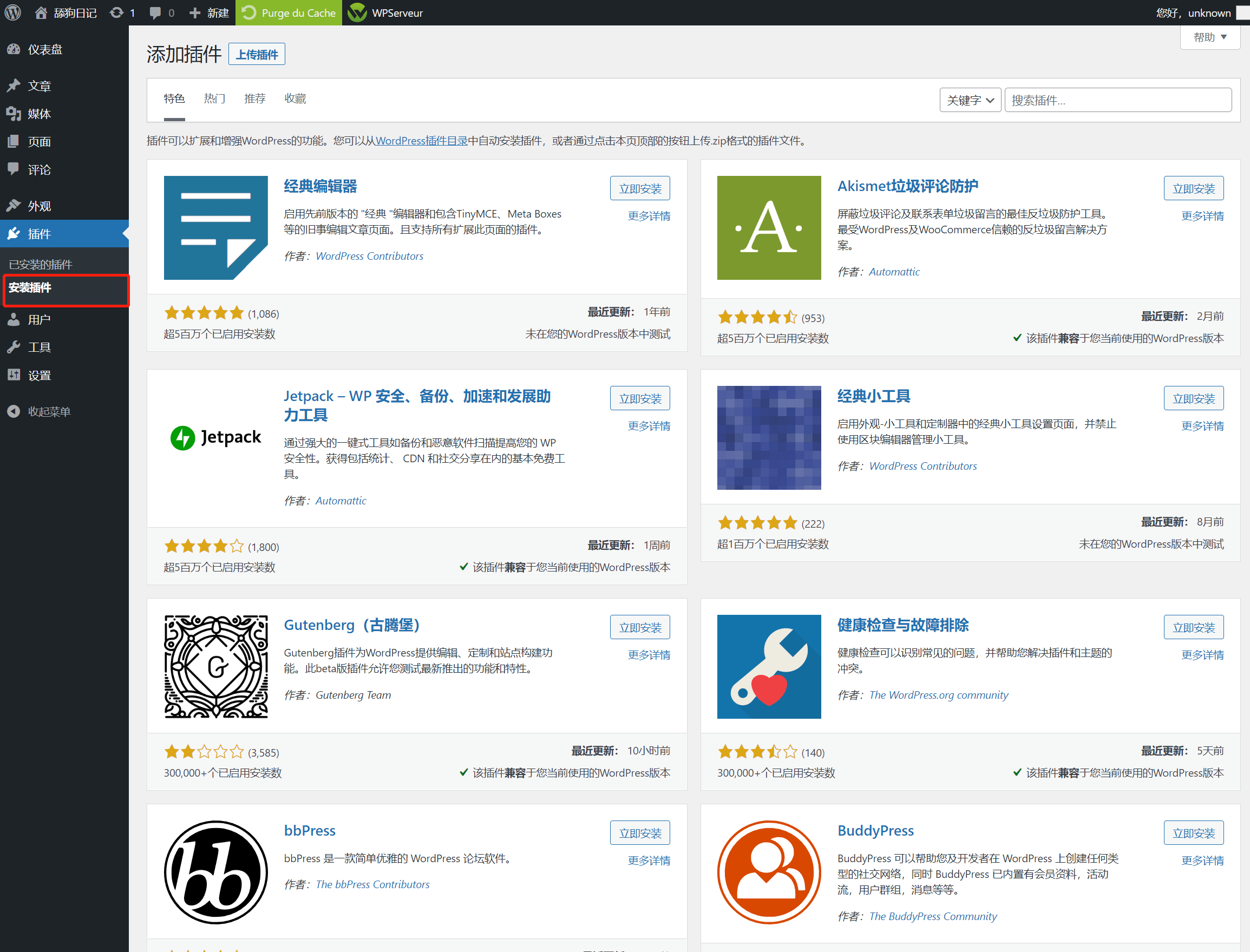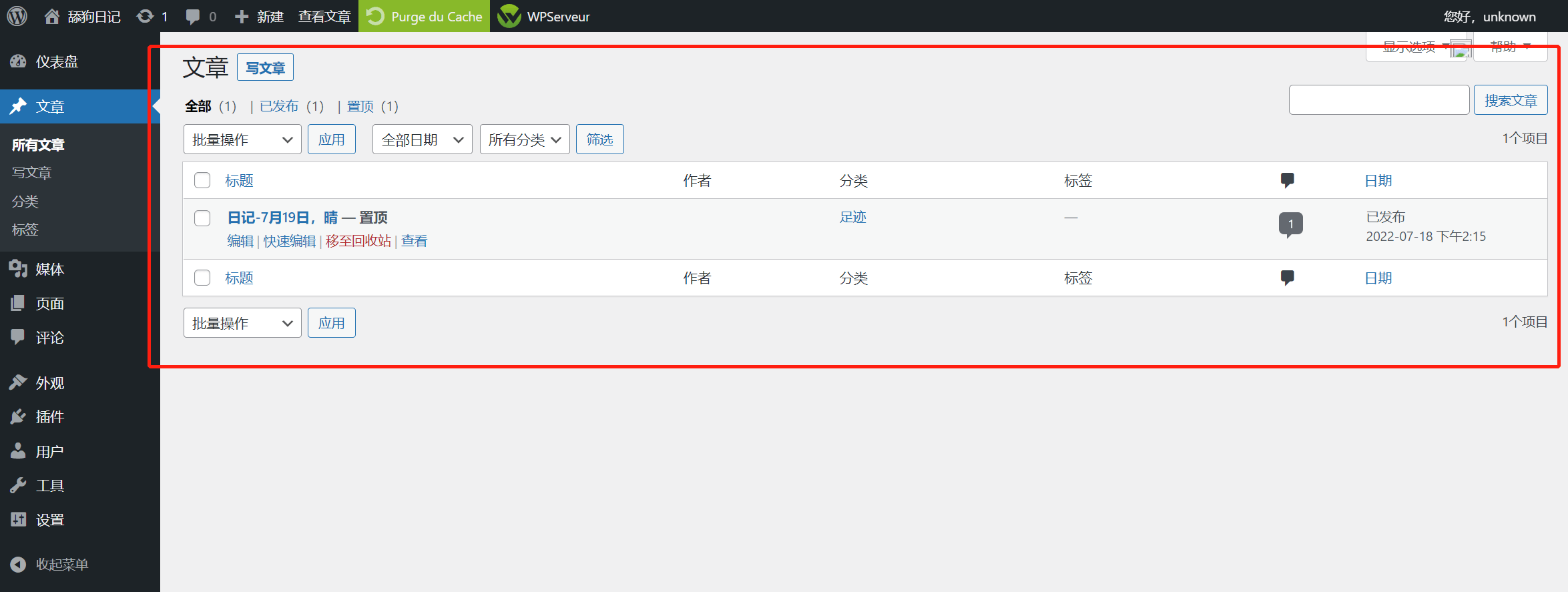Original title: Some concepts you should know before building a WORDPRESS website
For new WordPress users, they should first understand some basic concepts of WordPress before building a website, so that they can be more handy and efficient when building a website.
A website has a front desk and a back desk, The front desk is for visitors. Visitors can browse the website by searching the website name or directly entering the website address to jump to the website.
The background is the place to manage the website. Log in to the administrator (here refers to all accounts with background operation permissions, including editing, author, etc.) account, and then you can change the website theme, adjust the page order, install plug-ins, set the menu bar and navigation bar, and publish articles in the background.
The styles and functions of the foreground are realized through the background. So, let's focus on the structure of the website background, that is, the structure of WordPress, and get familiar with some basic concepts.
1. Themes - set website style and style
The theme directly determines the website style that users see, so the theme selection should be based on the website type, business type, etc.
 WordPress Theme set up
WordPress Theme set up
Themes are usually free and paid. The difference between them is Free theme There are few functions, and the update and upgrade are not timely; While there are many paid theme functions, developers usually update and upgrade them in time.
If you cannot find a suitable theme, you can also find a development company to customize the theme template, which requires a certain budget.
2. Plugins - function expansion components
The reason why WordPress is the most popular website building program in the world is that it has a lot of plug-ins. These plug-ins are generally developed and provided by a third party. There are more than 10000 plug-ins included on the official website of WordPress alone. It is these large number of plug-ins that enable WordPress programs to expand various functions and meet the needs of different people.
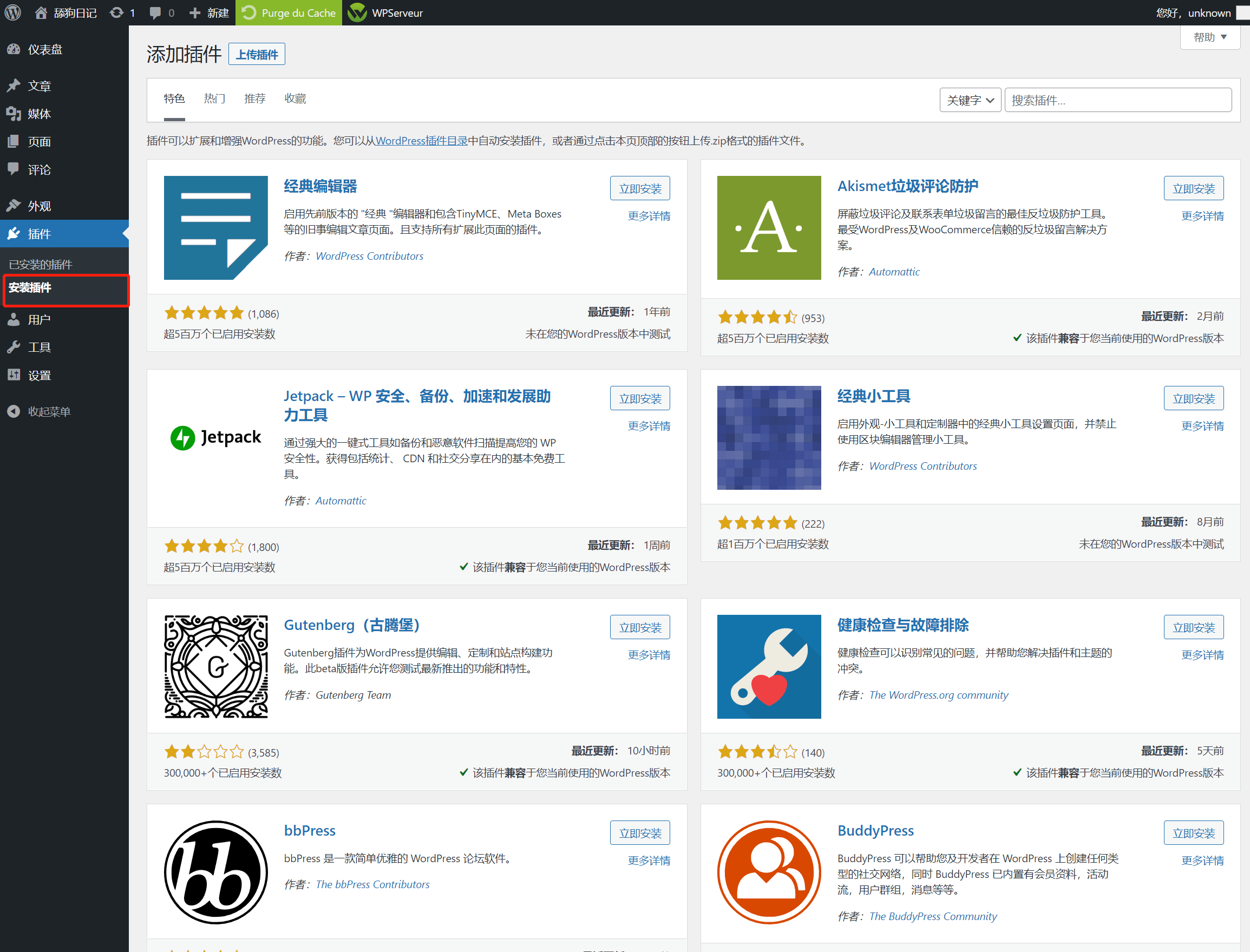 WordPress plug-in module
WordPress plug-in module
3. Posts - Edit and manage article content
Articles are places where websites update content daily. The composition of articles generally includes: Paragraphs, titles, summaries, pictures, and keywords It even contains some multimedia files, such as video, audio, animation effects, etc.
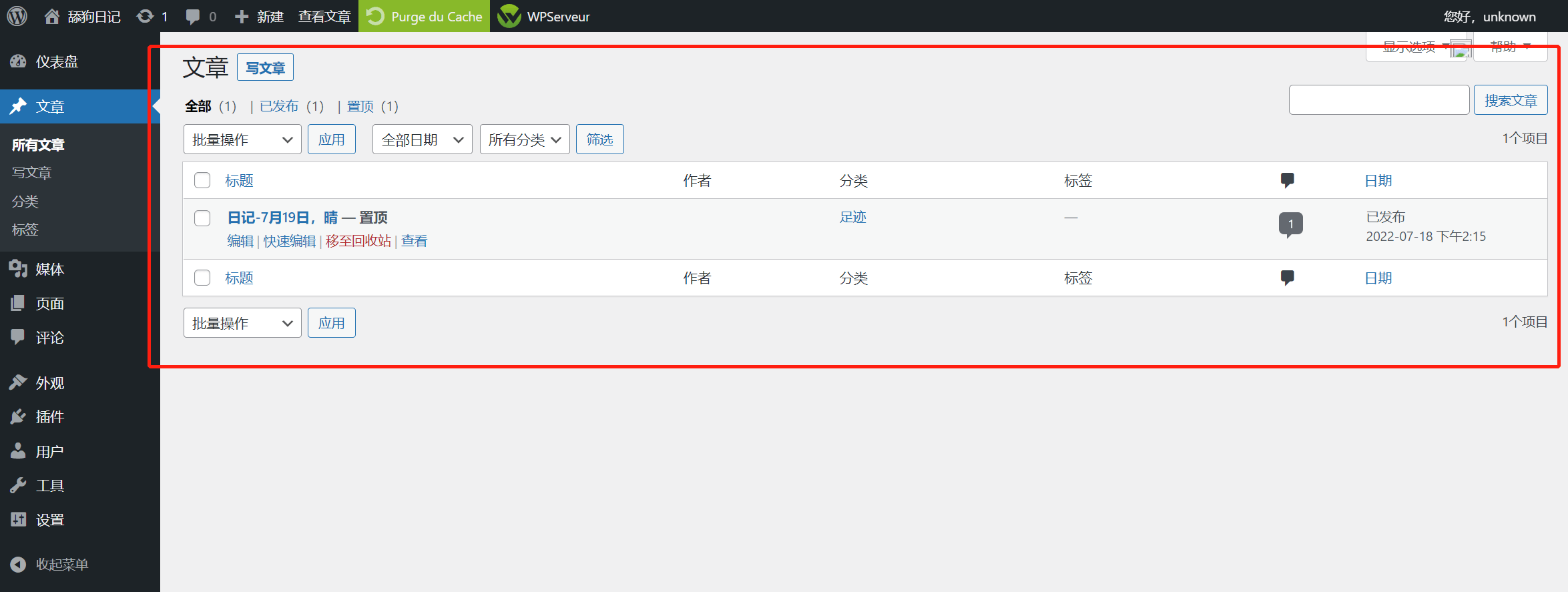 WordPress article module
WordPress article module
4. Categories - collection of article content
It is a collection of wordpress articles classified by a specific category. Classified directories can better organize website content, which is reflected to visitors in the form of a list page, such as common News, product list Etc.
Reasonable planning of website classification is conducive to SEO. Through classification, website articles can be well classified, and visitors can intuitively see a list of all articles under a certain classification.
 WPScale Catalog Classification
WPScale Catalog Classification
The implementation of category directory requires us to establish a series of categories in the background of WordPress in advance, which can be classified when publishing articles, so that articles on the website can be displayed according to certain rules.
5. Pages - Static and permanent pages
Pages are static and permanent content on the website. Each page is an independent individual, which is generally used for pages whose content will not be updated frequently, such as: Home, About Us, Privacy Policy and Contact Pages Etc. Each page must be displayed on the top or bottom navigation bar, otherwise, users will not be able to reach the page directly from the home page, forming an island page, affecting website SEO optimization.
Understanding these concepts can help us get familiar with the basic operation of WordPress background, understand the functions of some background menus and their realizable functions, and help us quickly start building a website and improve the efficiency of building a website. Go back to Sohu to see more
Editor in charge: