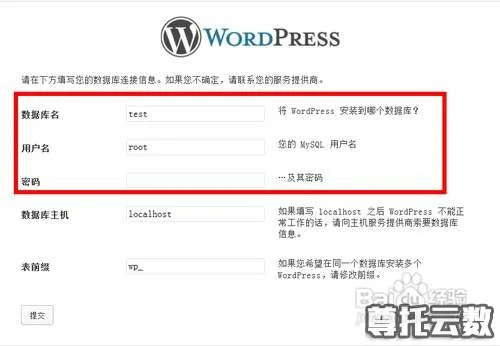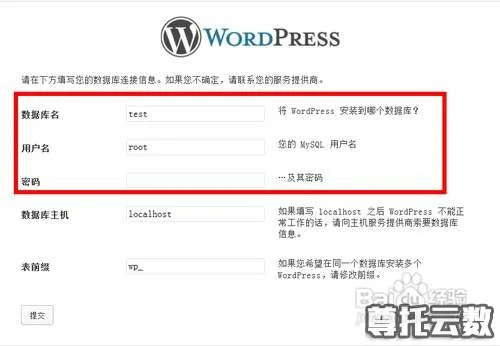With the growing popularity of cloud servers, many enterprises and individuals have gone to the cloud to migrate websites and applications from traditional virtual hosts or hosting servers to Tencent Cloud, Alibaba Cloud, Baidu Cloud and other cloud servers.
Compared with traditional servers, ECS has many advantages, such as security, cost performance, stability, availability, convenience, and so on. You can understand it by Baidu, but I won't say more here.
Although ECS has so many advantages, there are not many webmaster friends who can really use it well. Today, "Zuntoyundu-9i0i. com", which provides Alibaba Cloud and Tencent Cloud with a 10% discount, will lead novice webmasters to learn the detailed use of ECS by building a wordpress blog:
First of all, we start with the purchase of ECS, and recommend cloud service providers: Alibaba Cloud, Tencent Cloud, Huawei Cloud, Baidu Cloud, because these big brands can help you avoid worries and continue to operate your website, as shown below:

Open Phoenix News to view more HD pictures
When purchasing ECS, you should pay attention to the following factors: region, CPU, memory, bandwidth, and system image. Generally, small and medium-sized websites and personal blogs can be configured with one core/1G/1M or one core/2G/1M. If you have a domain name that has been recorded in ICP, it is recommended to choose a domestic ECS, which is fast and affordable. If the domain name has not been recorded, you can only choose an overseas one; It is recommended to choose the Linux series centos or ubuntu as the operating system of ECS. Compared with the Windows system, it is more suitable for websites and takes less resources.
After the server is purchased, you need to install the environment required for the website operation. For novices, we strongly recommend Pagoda or wdcp. The background is a visual interface, just like operating the website background to manage your server. Here, taking WDCP as an example, we will talk about how to install the server environment:
Putty is required to connect centos, as shown in the following figure:

Enter your ECS IP address in the host name, and then press Enter. Next, you need to enter the server's user name and password. User name: root, the password is the password you set when you purchased the ECS. Note: When you enter the password, no characters are displayed by default. Just enter it correctly. After entering the password, press Enter to enter the centos system, As shown below:

The next installation requires you to understand the operating commands of Linux. You can learn about this knowledge on your own Baidu
Execute the following command: wget //dl.wdlinux.cn/lanmp_laster.tar.gz (Download the WDCP installation package)
Execute the following command: tar zxvf lanmp_laster.tar.gz (unzip the installation package)
Execute the following command: sh lanmp.sh (start the installation of WDCP)

From the above figure, we can see that the installation program requires you to select an environment combination. There are five options, representing different running environments. The fourth is to install all services, and the fifth is not to install temporarily. Here, we select the first option, namely the running environment of Apache+php+mysql. Enter 1 and press Enter;

The installation time depends on the running speed of your ECS. After about 10 minutes, you can see the above interface, indicating that WDCP has been successfully installed;
Then enter your server IP: 8080 in the browser to enter the WDCP login interface. Default account: admin, default password: wdlinux.cn
), as shown below:

At this point, your ECS environment has been installed. If you want to create a website, create a website in the "Website Management" menu in the WDCP background, as shown below:

Fill in your website domain name, database name, database user name, password, FTP user name, FTP password in the corresponding places. WDCP can synchronously open the database account and FTP account of this website for you;
Next, use the FTP software to upload the wordpress program file to the root directory of the website. Remember that the root directory is the public_html directory, which means that the wordpress program should be uploaded to this directory. Never transfer it outside of public_html, or it will not run; As shown below:

After uploading, enter your website domain name in the browser to start installing your wordpress blog, as shown below:

During the installation of wordpress, you will be asked to fill in the database name, user name, password, and database host address. The database name, user name, and password were set by you when you just created the website in the WDCP background. You can fill them in accordingly. The database host address can be maintained as the default localhost, as shown in the following figure:
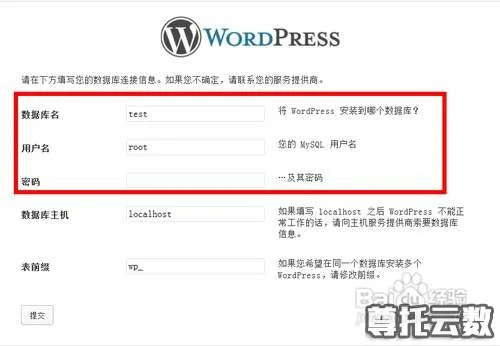
After filling in the form, click "Submit" to enter the next step. You are required to fill in the WordPress administrator account and password, as well as the management email. After filling in the form, submit it, and you can complete the installation of WordPress, as shown below:

So far, your WordPress blog has been successfully installed. Through the opening of this blog, we can learn the whole process of ECS from purchase to connection, to environment installation configuration, to website creation, program file upload, website installation, etc. The installation of other website programs is similar to this process, and you can master it with more practice